はじめに
Git を用いて開発する中で、git tag でコミットにタグを付与することがあると思います。本記事では、Git のコミットに付与したタグを Docker イメージにも付与することでコードと Docker イメージの関連性が分かるように、AWS CodeBuild を構築したいと思います。
対象者
この記事は下記のような人を対象にしています。
- Git のコミットに付与したタグを Docker イメージにも付与したい人
- CodeBuild を使用して Docker イメージをビルドしたい人
手順
CodeCommit リポジトリ、CodeBuild プロジェクトの作成
ソースプロバイダには CodeCommit を使用しました。
以下の AWS CloudFormation(以降Cfn) テンプレートを使用して作成しました。
AWSTemplateFormatVersion: "2010-09-09"
Description: Template generated by rain
Parameters:
CommonNameParameter:
Type: String
Resources:
MyRepository:
Type: AWS::CodeCommit::Repository
Properties:
RepositoryDescription: repository for my codes
RepositoryName: !Ref CommonNameParameter
Outputs:
MyRepositoryArn:
Value: !GetAtt MyRepository.Arn
MyRepositoryCloneUrlHttp:
Value: !GetAtt MyRepository.CloneUrlHttp
Export:
Name: !Sub ${CommonNameParameter}RepositoryCloneUrlHttp
MyRepositoryName:
Value: !GetAtt MyRepository.Name
Export:
Name: !Sub ${CommonNameParameter}RepositoryNameCodeBuild プロジェクトの作成には以下の Cfn テンプレートを使用しました。
今回は Docker イメージのビルドを行うため PrivilegedMode: trueに設定しています。(AWS::CodeBuild::Project Environment – AWS CloudFormation)
AWSTemplateFormatVersion: "2010-09-09"
Description: Template generated by rain
Parameters:
CommonNameParameter:
Type: String
Resources:
MyPolicy:
Type: AWS::IAM::ManagedPolicy
Properties:
Path: /
ManagedPolicyName: !Sub ${CommonNameParameter}_codebuild_policy
PolicyDocument:
Version: "2012-10-17"
Statement:
Effect: Allow
Action:
- "logs:CreateLogGroup"
- "logs:CreateLogStream"
- "logs:PutLogEvents"
- "s3:PutObject"
- "s3:GetObject"
- "s3:GetObjectVersion"
- "s3:GetBucketAcl"
- "s3:GetBucketLocation"
- "codecommit:GitPull"
- "codebuild:CreateReportGroup"
- "codebuild:CreateReport"
- "codebuild:UpdateReport"
- "codebuild:BatchPutTestCases"
- "codebuild:BatchPutCodeCoverages"
Resource: "*"
MyRole:
Type: AWS::IAM::Role
Properties:
AssumeRolePolicyDocument:
Version: "2012-10-17"
Statement:
- Effect: Allow
Principal:
Service:
- codebuild.amazonaws.com
Action:
- sts:AssumeRole
ManagedPolicyArns:
- arn:aws:iam::aws:policy/AWSLambda_FullAccess
- arn:aws:iam::aws:policy/AmazonEC2ContainerRegistryPowerUser
- !Ref MyPolicy
RoleName: !Sub ${CommonNameParameter}_codebuild_role
MyProject:
Type: AWS::CodeBuild::Project
Properties:
Artifacts:
EncryptionDisabled: false
Location: !ImportValue CodeBuildOutputBucketName
Name: !Sub CommonNameParameter
NamespaceType: NONE
OverrideArtifactName: false
Packaging: NONE
Path: ""
Type: S3
BadgeEnabled: false
Cache:
Type: NO_CACHE
ConcurrentBuildLimit: 1
EncryptionKey: !Sub arn:aws:kms:${AWS::Region}:${AWS::AccountId}:alias/aws/s3
Environment:
ComputeType: BUILD_GENERAL1_SMALL
EnvironmentVariables:
- Name: REPOSITORY_NAME
Type: PLAINTEXT
Value: !Sub ${CommonNameParameter}
Image: aws/codebuild/amazonlinux2-x86_64-standard:3.0-21.04.23
ImagePullCredentialsType: CODEBUILD
PrivilegedMode: true
Type: LINUX_CONTAINER
LogsConfig:
CloudWatchLogs:
Status: ENABLED
S3Logs:
EncryptionDisabled: false
Status: DISABLED
Name: !Sub ${CommonNameParameter}
QueuedTimeoutInMinutes: 480
ServiceRole: !GetAtt MyRole.Arn
Source:
GitCloneDepth: 1
GitSubmodulesConfig:
FetchSubmodules: false
InsecureSsl: false
Location:
!ImportValue
Fn::Sub: ${CommonNameParameter}RepositoryCloneUrlHttp
Type: CODECOMMIT
TimeoutInMinutes: 60
Outputs:
MyProjectArn:
Value: !GetAtt MyProject.Arn
MyProjectName:
Value: !Ref MyProject
Export:
Name: !Sub ${CommonNameParameter}ProjectNamebuildspec.yml の作成
下記の buildspec.yml を CodeCommit リポジトリに Dockerfile とともに保存します。
git describe --tagsでタグを取得し、docker tagで取得したタグ名でタグを付与しています- 今回は CodeBuild プロジェクトの環境変数に REPOSITORY_NAME = sample を設定しています
version: 0.2
phases:
pre_build:
commands:
- $(aws ecr get-login --region ${AWS_DEFAULT_REGION} --no-include-email)
- AWS_ACCOUNT_ID=$(aws sts get-caller-identity --query 'Account' --output text)
- REPOSITORY_URI=${AWS_ACCOUNT_ID}.dkr.ecr.${AWS_DEFAULT_REGION}.amazonaws.com/${REPOSITORY_NAME}
- IMAGE_TAG=$(git describe --tags)
- echo ${IMAGE_TAG}
build:
commands:
- docker build -t sample .
- docker tag ${REPOSITORY_NAME}:latest ${REPOSITORY_URI}:latest
- docker tag ${REPOSITORY_NAME}:latest ${REPOSITORY_URI}:${IMAGE_TAG}
post_build:
commands:
- docker push ${REPOSITORY_URI}:${IMAGE_TAG}
- docker push ${REPOSITORY_URI}:latestコミット
コミットにgit tagでタグを付与し、CodeCommit リポジトリにプッシュします。
$ git add .
$ git commit -m "test commit"
$ git tag v1.0
$ git push origin v1.0
$ git pushCodeCommit のコンソール画面から、コミットにタグが付与されていることが確認できます。

ビルドの実行
Codebuild でビルドを実行すると、コミットに付与されたタグが Docker イメージにも付与できていることが確認できます。
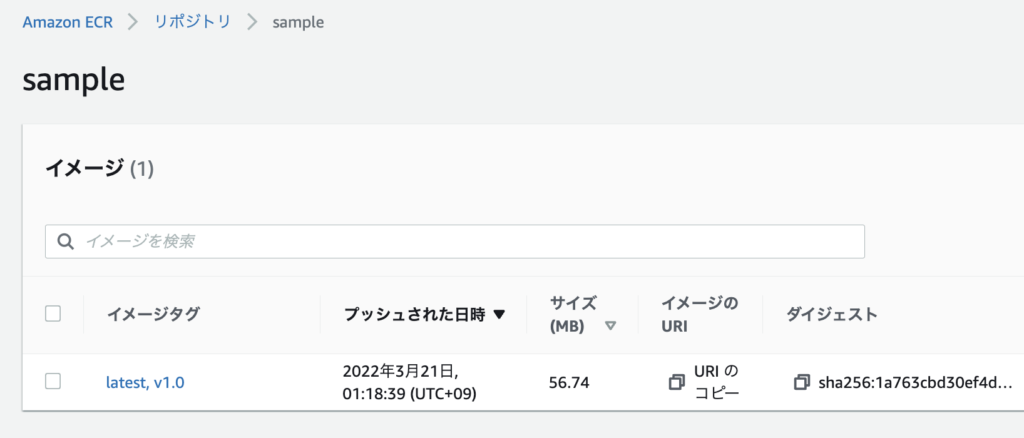
おわりに
本記事では、AWS CodeBuild を用いて Git のコミットに付与したタグを Docker イメージにも付与しました。この記事がどなたかの参考になれば幸いです。
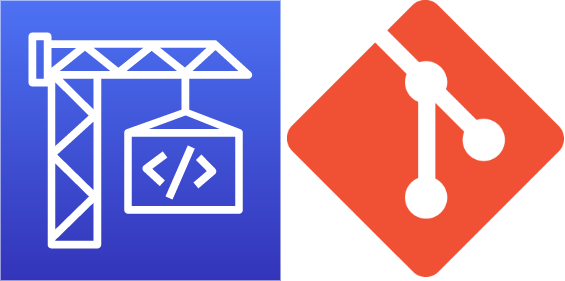
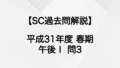

コメント