はじめに
本記事ではローカル環境でStep Functions のテストを行う方法として、
AWS が提供する aws-stepfunctions-local を使用する方法を記載します。
手順
テストに使用するステートマシンの定義です。(MyStateMachine.asl.json)
{
"Comment":"This state machine is called: LambdaSQSIntegration",
"StartAt":"LambdaState",
"States":{
"LambdaState":{
"Type":"Task",
"Resource":"arn:aws:states:::lambda:invoke",
"Parameters":{
"Payload.$":"$",
"FunctionName":"HelloWorldFunction"
},
"Retry":[
{
"ErrorEquals":[
"States.ALL"
],
"IntervalSeconds":2,
"MaxAttempts":3,
"BackoffRate":2
}
],
"Next":"SQSState"
},
"SQSState":{
"Type":"Task",
"Resource":"arn:aws:states:::sqs:sendMessage",
"Parameters":{
"QueueUrl":"https://sqs.us-east-1.amazonaws.com/123456789012/myQueue",
"MessageBody.$":"$"
},
"End": true
}
}
}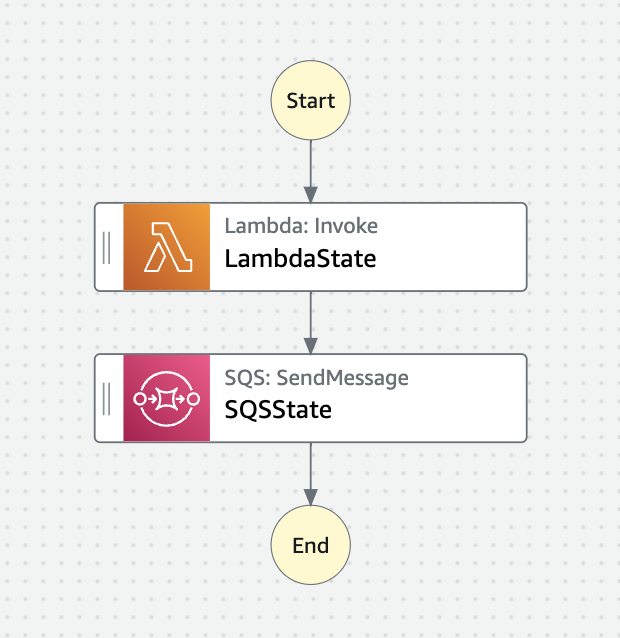
MockConfigFile.json を作成し、このファイルにテストを記述します。
{
"StateMachines":{
"LambdaSQSIntegration":{
"TestCases":{
"HappyPath":{
"LambdaState":"MockedLambdaSuccess",
"SQSState":"MockedSQSSuccess"
},
"RetryPath":{
"LambdaState":"MockedLambdaRetry",
"SQSState":"MockedSQSSuccess"
},
"HybridPath":{
"LambdaState":"MockedLambdaSuccess"
}
}
}
},
"MockedResponses":{
"MockedLambdaSuccess":{
"0":{
"Return":{
"StatusCode":200,
"Payload":{
"StatusCode":200,
"body":"Hello from Lambda!"
}
}
}
},
"LambdaMockedResourceNotReady":{
"0":{
"Throw":{
"Error":"Lambda.ResourceNotReadyException",
"Cause":"Lambda resource is not ready."
}
}
},
"MockedSQSSuccess":{
"0":{
"Return":{
"MD5OfMessageBody":"3bcb6e8e-7h85-4375-b0bc-1a59812c6e51",
"MessageId":"3bcb6e8e-8b51-4375-b0bc-1a59812c6e51"
}
}
},
"MockedLambdaRetry":{
"0":{
"Throw":{
"Error":"Lambda.ResourceNotReadyException",
"Cause":"Lambda resource is not ready."
}
},
"1-2":{
"Throw":{
"Error":"Lambda.TimeoutException",
"Cause":"Lambda timed out."
}
},
"3":{
"Return":{
"StatusCode":200,
"Payload":{
"StatusCode":200,
"body":"Hello from Lambda!"
}
}
}
}
}
}に従って
Step Functions Local を Docker で立ち上げます。
$ docker pull amazon/aws-stepfunctions-local
$ docker run -p 8083:8083 \
--mount type=bind,readonly,source=$(pwd)/MockConfigFile.json,destination=/home/StepFunctionsLocal/MockConfigFile.json \
-e SFN_MOCK_CONFIG="/home/StepFunctionsLocal/MockConfigFile.json" \
amazon/aws-stepfunctions-local以下コマンドで、ステートマシンを作成します。
$ stateMachineName=LambdaSQSIntegration
$ aws stepfunctions create-state-machine \
--endpoint http://localhost:8083 \
--definition file://$(pwd)/MyStateMachine.asl.json \
--name $stateMachineName \
--role-arn "arn:aws:iam::123456789012:role/service-role/LambdaSQSIntegration"
{
"creationDate": 1659791116.288,
"stateMachineArn": "arn:aws:states:us-east-1:123456789012:stateMachine:LambdaSQSIntegration"
}以下コマンドで、ステートマシンを実行します。ステートマシン名の最後に”#HappyPath”をつけることで
MockConfigFile.json で定義した”HappyPath”のテストケースを実行できます。
$ executionName=executionWithHappyPathMockedServices
$ aws stepfunctions start-execution \
--endpoint http://localhost:8083 \
--name $executionName \
--state-machine arn:aws:states:us-east-1:123456789012:stateMachine:${stateMachineName}#HappyPath
{
"startDate": 1659791128.547,
"executionArn": "arn:aws:states:us-east-1:123456789012:execution:LambdaSQSIntegration:executionWithHappyPathMockedServices"
}以下コマンドで、実行結果を確認します。
$ aws stepfunctions get-execution-history \
--endpoint http://localhost:8083 \
--execution-arn arn:aws:states:us-east-1:123456789012:execution:${stateMachineName}:${executionName}以下は出力の一部です。内容を確認すると、output から”HappyPath”のテストケースが実行されていることがわかります。
{
"events": [
...
{
"timestamp": 1659792667.443,
"type": "TaskStateEntered",
"id": 2,
"stateEnteredEventDetails": {
"input": "{}",
"inputDetails": {
"truncated": false
},
"name": "LambdaState"
},
"previousEventId": 0
},
...
{
"timestamp": 1659792667.642,
"type": "TaskSucceeded",
"id": 5,
"taskSucceededEventDetails": {
"resourceType": "lambda",
"output": "{\"StatusCode\":200,\"Payload\":{\"StatusCode\":200,\"body\":\"Hello from Lambda!\"}}",
"outputDetails": {
"truncated": false
},
"resource": "invoke"
},
"previousEventId": 4
},
...
{
"timestamp": 1659792667.65,
"taskScheduledEventDetails": {
"resourceType": "sqs",
"region": "us-east-1",
"resource": "sendMessage",
"parameters": "{\"QueueUrl\":\"https://sqs.us-east-1.amazonaws.com/123456789012/myQueue\",\"MessageBody\":{\"StatusCode\":200,\"Payload\":{\"StatusCode\":200,\"body\":\"Hello from Lambda!\"}}}"
},
"type": "TaskScheduled",
"id": 8,
"previousEventId": 7
},
...
{
"timestamp": 1659792667.652,
"stateExitedEventDetails": {
"output": "{\"MD5OfMessageBody\":\"3bcb6e8e-7h85-4375-b0bc-1a59812c6e51\",\"MessageId\":\"3bcb6e8e-8b51-4375-b0bc-1a59812c6e51\"}",
"outputDetails": {
"truncated": false
},
"name": "SQSState"
},
"type": "TaskStateExited",
"id": 11,
"previousEventId": 10
},
...
]
}おわりに
本記事では aws-stepfunctions-local を使用して、ローカル環境でテストを行いました。
この記事がどなたかの参考になれば幸いです。
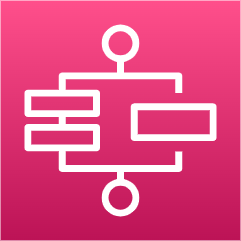


コメント